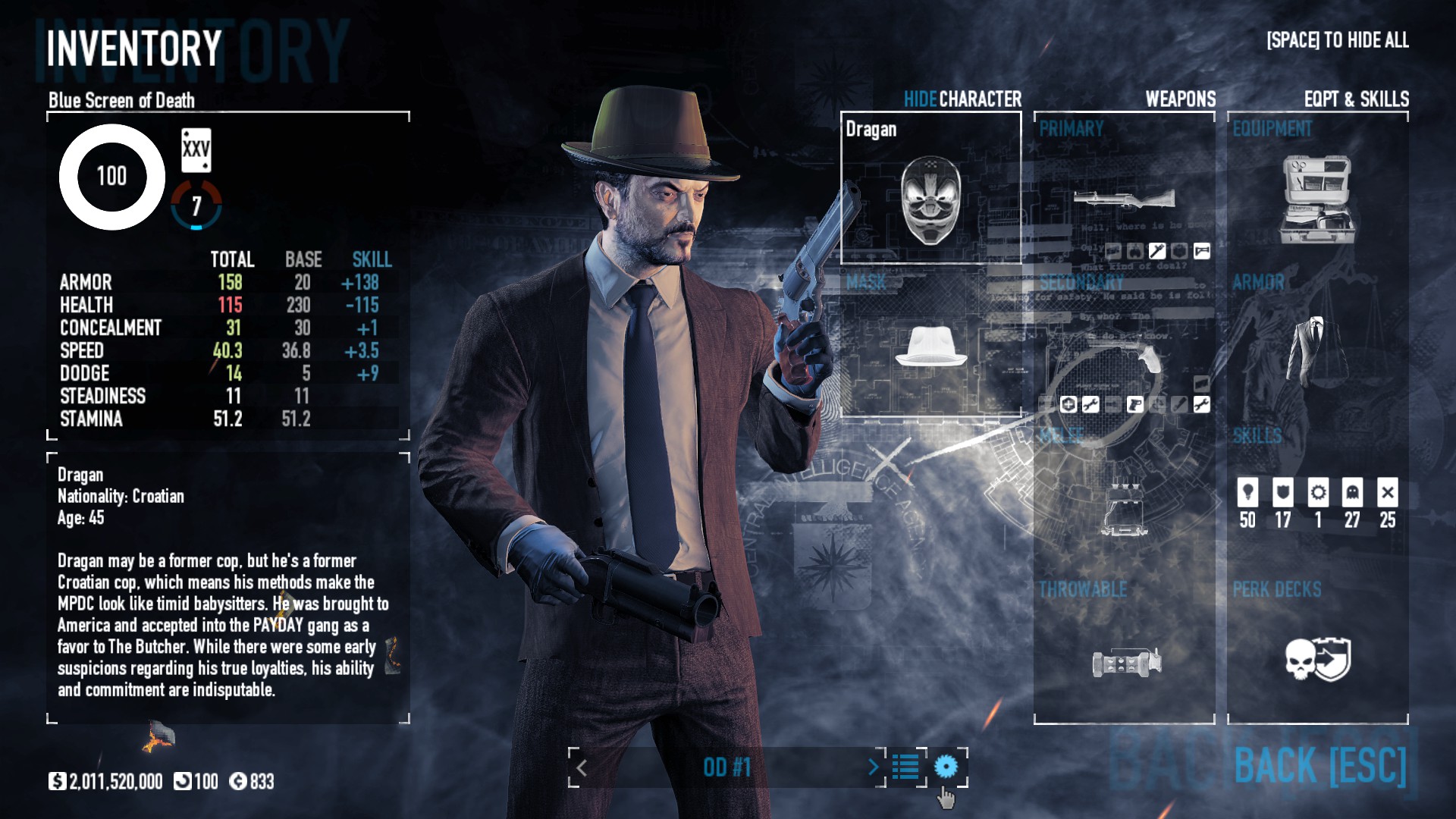How to use:
- Create a loadout on http://pd2tools.com and download the JSON file.
- Move the JSON file to the mod's "db" folder.
- While in game, open the inventory page and click on the small saw icon in the rightmost box on the bottom center of the screen.
- Select the loadout you just created.
- ???
- Profit.
Notes:
- The mod only loads what is in the JSON file, therefore if you created a loadout with no skills the mod will leave your current equipped skill set untouched.
- Make sure you have empty weapon slots if you want the mod to craft the loadout weapons.
- If you wish to rename your loadout, choose a name shorter than 15 characters. This is the maximum length accepted by the game UI for skill sets.
- Do not rename your weapons if you plan to reuse them with a loadout. The mod checks for weapon names before crafting new weapons.
- You can keep as many loadouts as want, just import them whenever you need it.